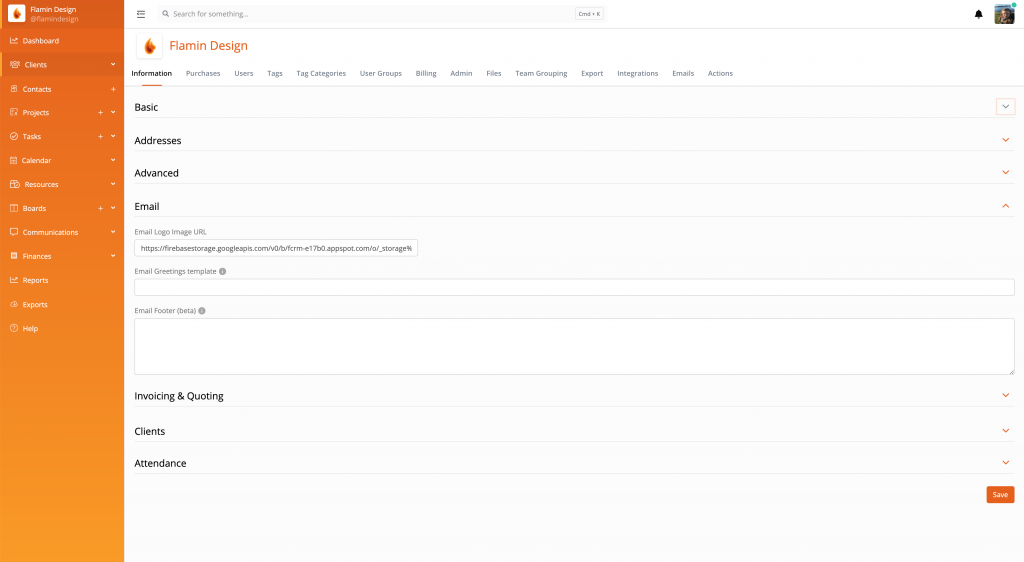To update the logo to appear on all email communication, click on your team icon in the top left hand corner. Under the tab ‘Files’, drag and drop your logo to be used into the file uploader.
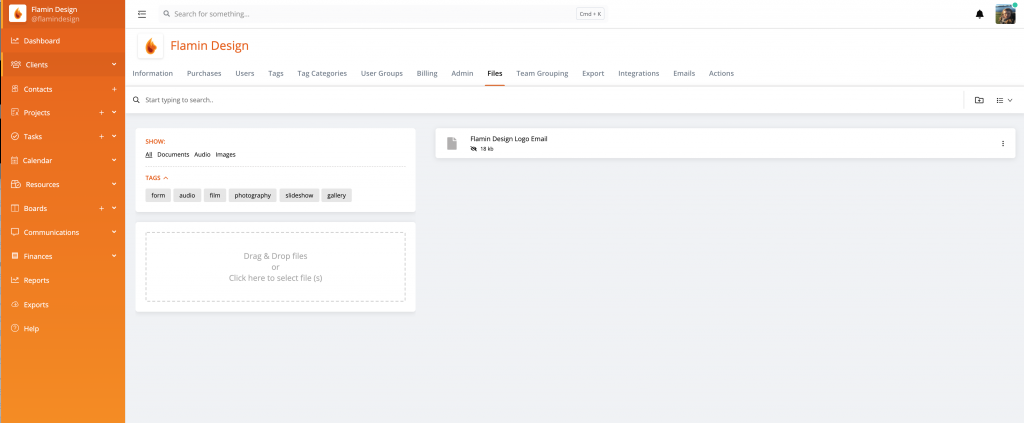
Click the three dots icon to the right of the uploaded file and select ‘Edit’. Copy the URL at the bottom e.g https://firebasestorage.googleapis.com…
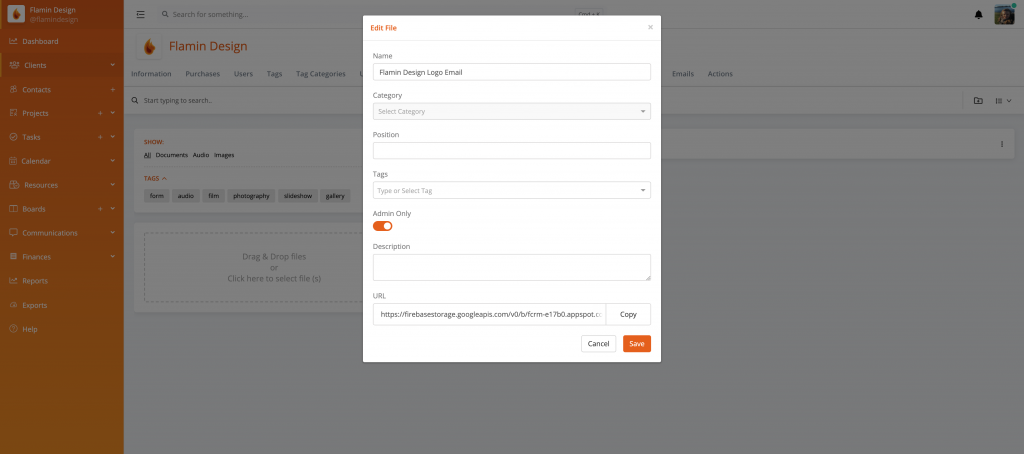
Click on the Information tab at the top, then navigate to the ‘Email’ section and paste the URL into the ‘Email Logo Image URL’ field.