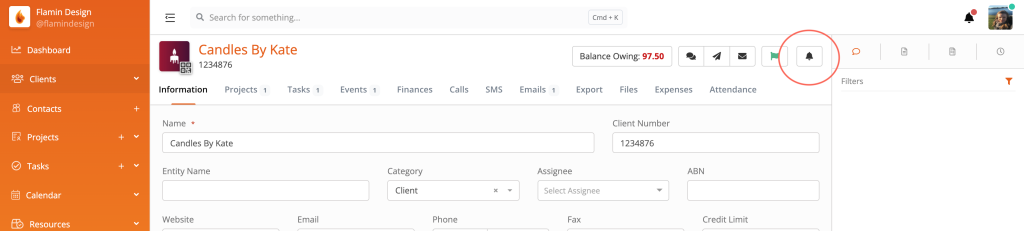Navigate to the related client in CRM then click the bell icon in the top right hand corner of the header ribbon menu to unfollow, and stop receiving notifications. Click the icon again to start following. This applies to every client type within CRM.