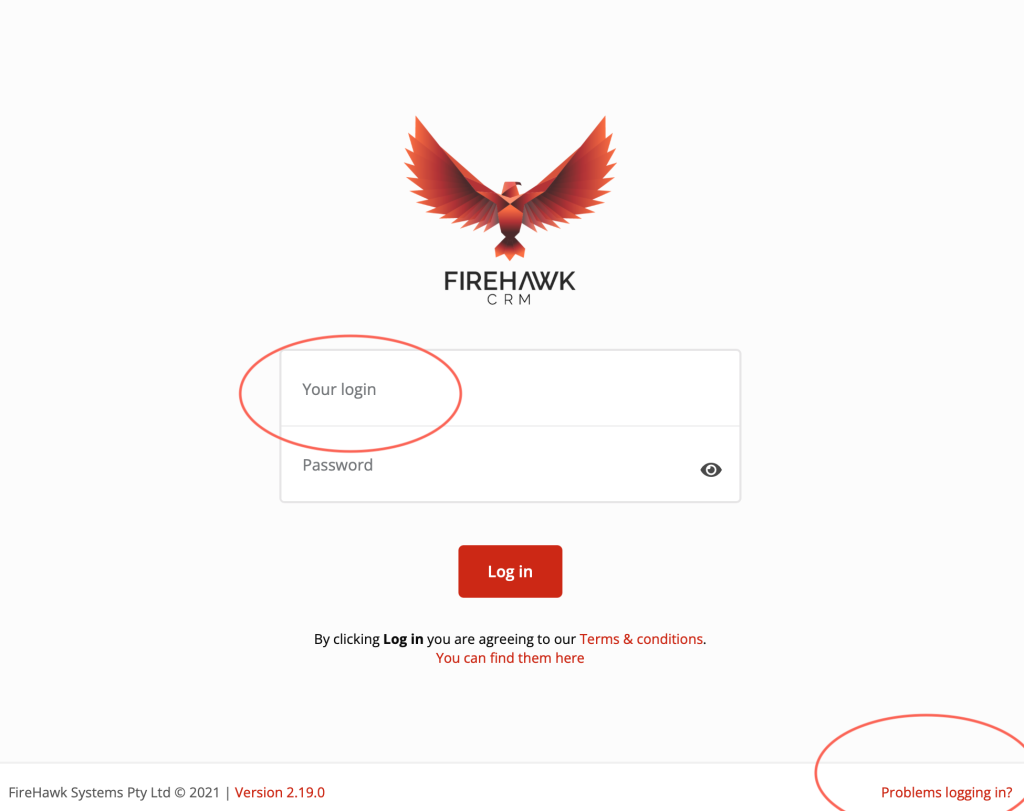How to login:
Go to your FireHawk Funerals CRM team URL ( e.g xxx.firehawkcrm.com)
Enter your email address and your password.
How to login for the first time:
Go to your FireHawk Funerals CRM team URL ( e.g xxx.firehawkcrm.com)
Click the ‘Problems logging in?’ link in the bottom right hand corner. Enter your email address (one of our team members will provide for you. Follow the instructions in the email you receive and click to reset your password.