To clear the Cache using the Google Chrome browser, click the three dots in the top right hand corner of chrome.

Then select the ‘More tools’ option and then ‘Clear browsing data’
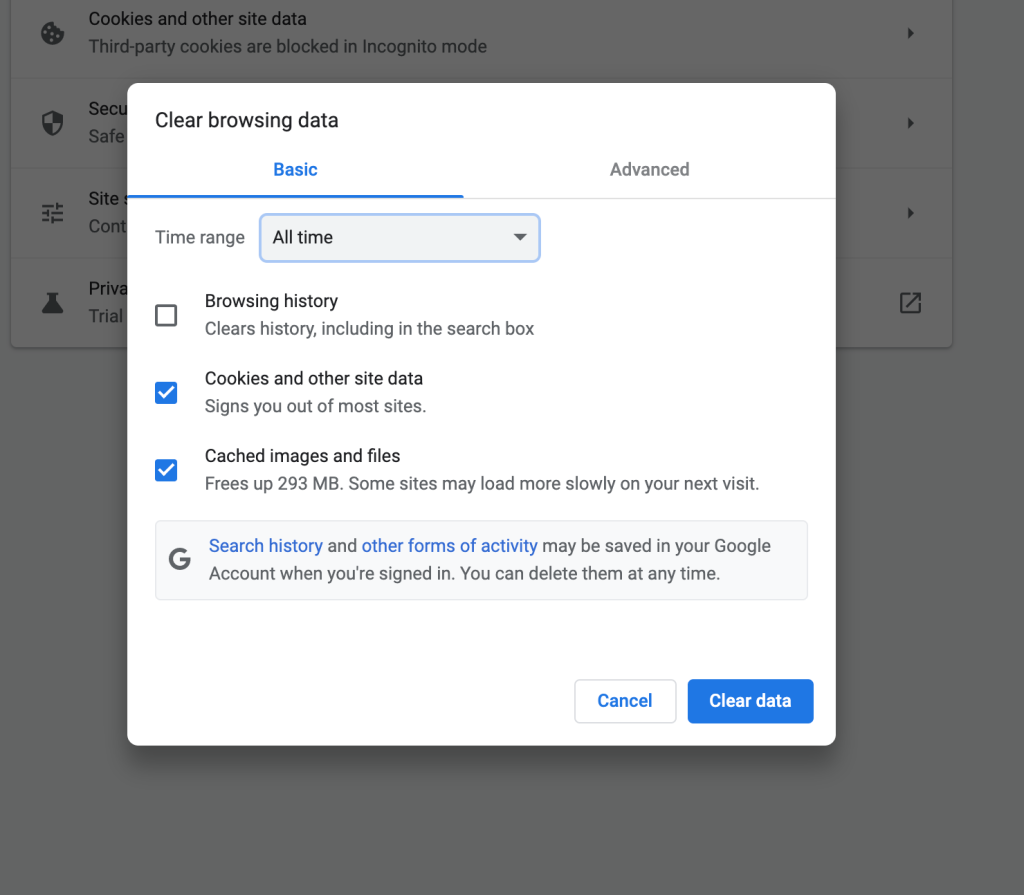
In the popup modal choose ‘All time’ and deselect the ‘Browsing history’ tab, then clear everything else.
