Email templates make communication from CRM simple and efficient.
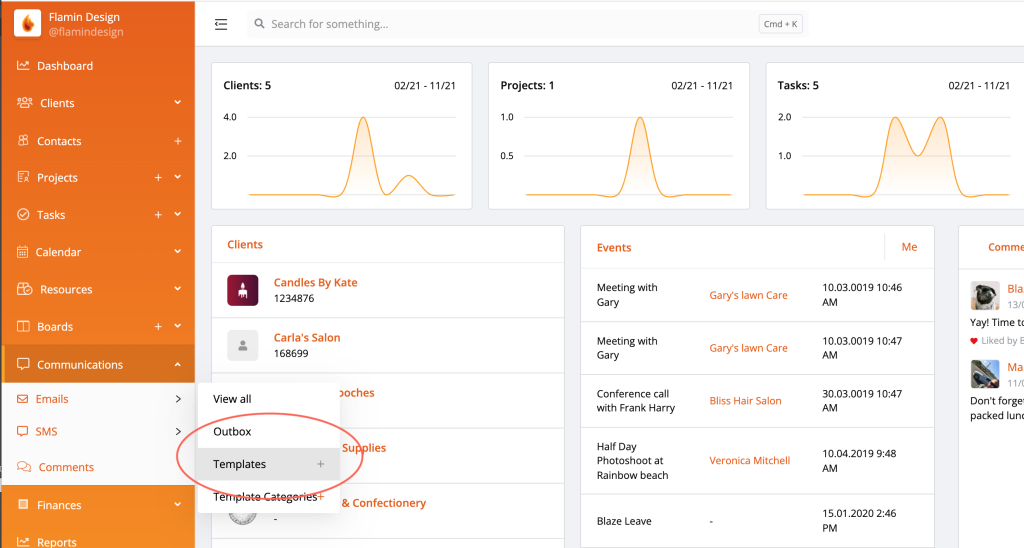
To create a new email template, select ‘Communications’ from the main left hand menu in CRM and then ‘Emails’ and ‘Templates’
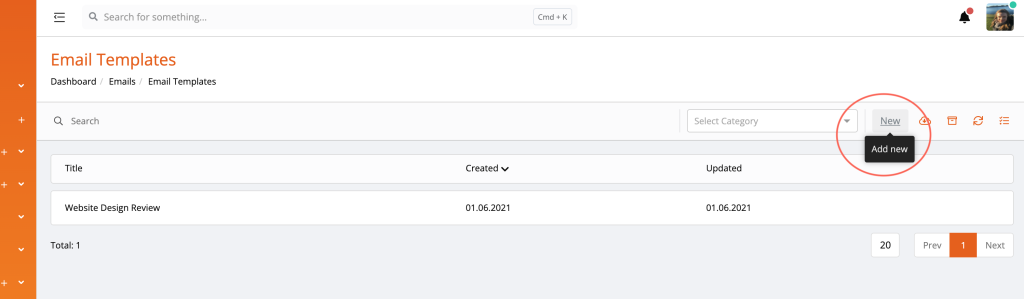
In the top right menu ribbon select ‘New’ to create a new template. Fill in the template details and select save.

Now when creating a new email the template will be available to use from the dropdown picker.

