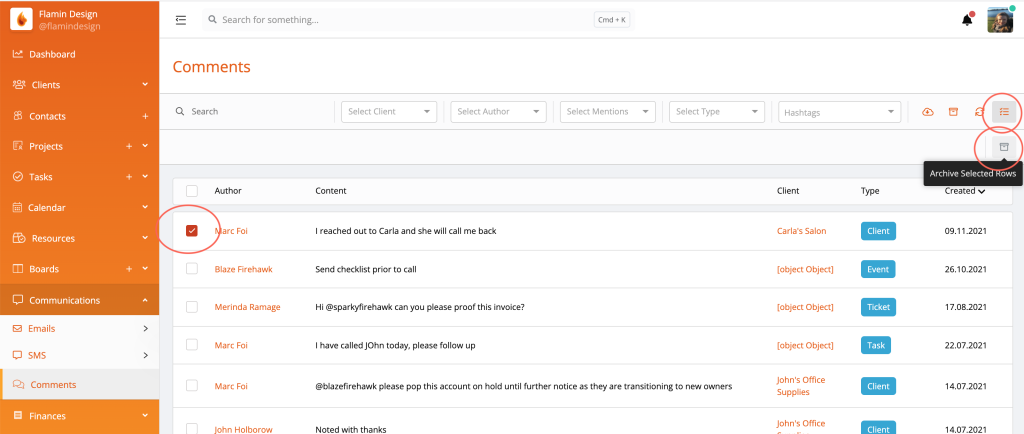To archive a comment, in the left hand main menu, click on “communications” then “comments”.
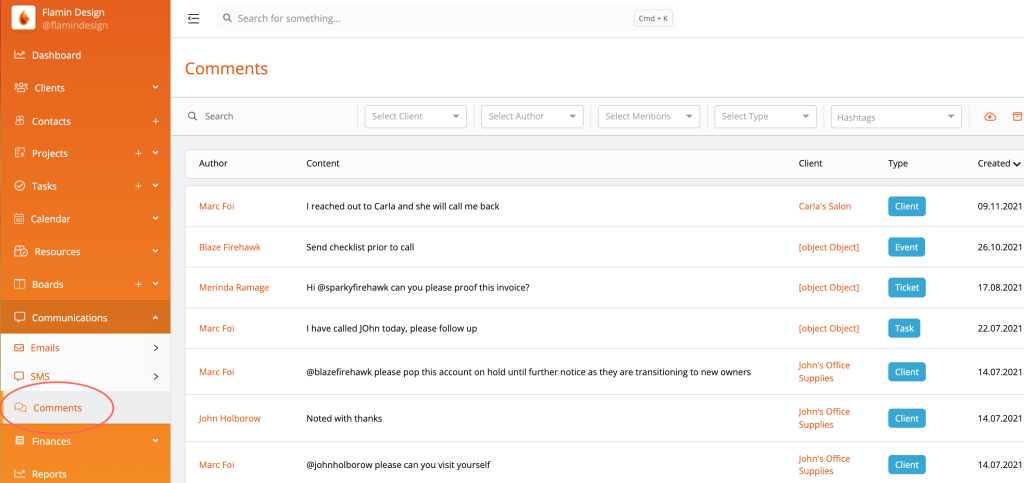
From the list of comments select the edit rows icon in the top menu ribbon. Using the check box to the left of the comment to select the one you wish to archive and then click the “Archive Selected Rows” icon.