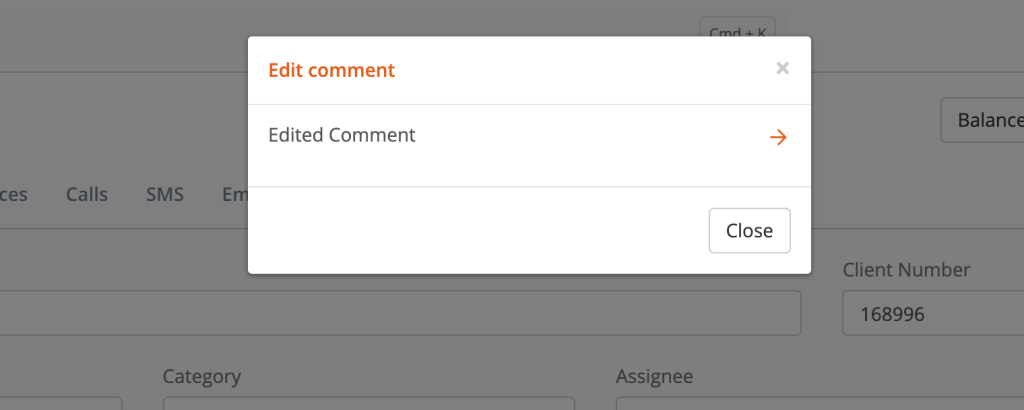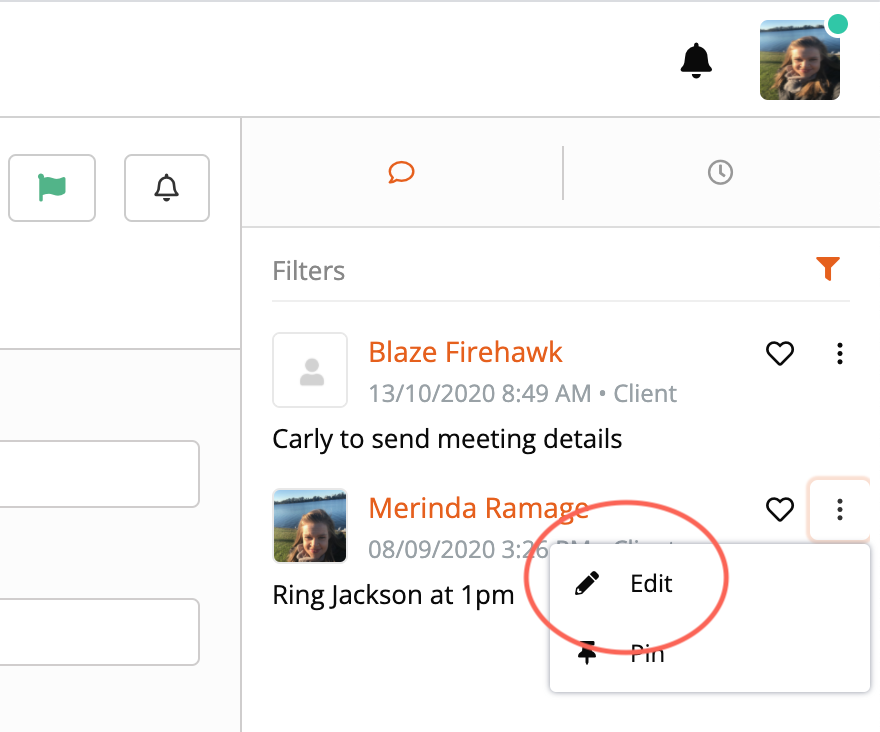To edit a comment you have made on a client file simple click the three dots icon to the right of the comment and select ‘edit’.
In the pop up modal, type your new/edited comment and click the arrow to save the changes or alternatively click the ‘Close’ button to close the modal pop up.