Suppliers are businesses or individuals who provide you with a service or item which complements the service you in your business. Some great examples for a design company would be printers, content writers etc..

To add a new supplier, navigate to ‘Resources’ in the left hand menu. By hovering over ‘Suppliers’ a side menu will pop out to the right and it is here you will see ‘Add New’ and a + symbol. Click the + symbol to add a new supplier or just ‘View All’ to see your existing suppliers list.
If creating a new supplier, Click the + and give the Supplier a name. Ie ‘Sunne printing’. You will be directed to a new page where further details may be completed including categories and contact details. These details may also be updated/edited at a later time by selecting this supplier in the list.
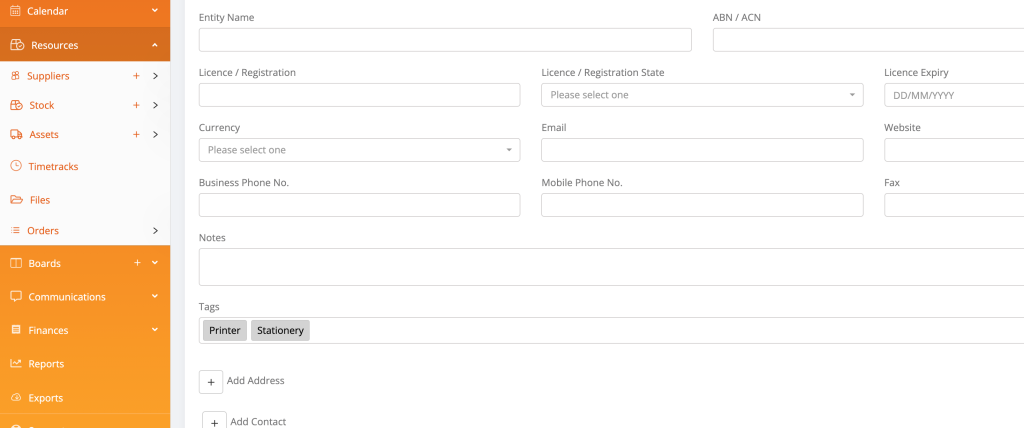
Select save and the supplier will now be listed in the main list under resources-suppliers-View All.
